I made a website to show some of my more commercial work:
My website:http: //skjaques1996.wix.com/mysite
I
used wix.com to create my website. I have never created a website
before so I found the process a little stressful as I was unsure of what
I was doing. However, after a while I managed to add images and finish
my website.
This is what it looks like:
This
is my home page, the photos swipe to the left as they are on an
automatic slideshow. This means people viewing the website can see a few
examples of my work before they start naviagting the site.
I have 6 tabs neatly layed out in a list on the left hand side so that they are easy to see and access.
When you click on a tab it goes grey so you know which tab you are currently on.
The
FIND ME page has some information about myself and a description about
how to get hold of me. I added a short form to fill out to cantact me by
email which is layed out simply so that people can easily fill it in
and send me any queries. I also have a contact number and link to my
social media accounts.
When you click on the social
media icons, they open new browser tabs of the selected social media
wites which are Facebook, Instagram and Blogger:
Leaving
links to social media sites on your website is a great feauture as it
means anyone who is interested in your work can follow you on these
sites and see your up to date work and can browse the sites and contact
you in the future rather than saving your website. Lots of people use
social media accounts so if they share your site on these sites then a
wide network of people will see your site so it will be shared around
bringing in more potential customers.
When you click on my landscape, people and event tabs you have one picture to start with on the screen.
You can scroll to see more images
Or,
you can click on the first image and go through them using the arrows
provided so you can scroll through them more quickly and easily.
When you click on a tab or hover over one a larger text of the tabs text, in this case 'landscape' appears above in large font.
I
was unsure of an extra page so I added a client page so that when I use
this website in the future I can add client portfolios to it.
I chose images that were commercial rather than creative as this website is for commercial work. It is better to have seperate portfolios for each. I set up my behance for my creative work.





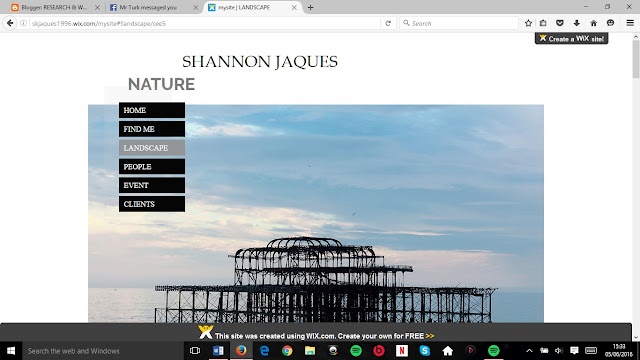




No comments:
Post a Comment